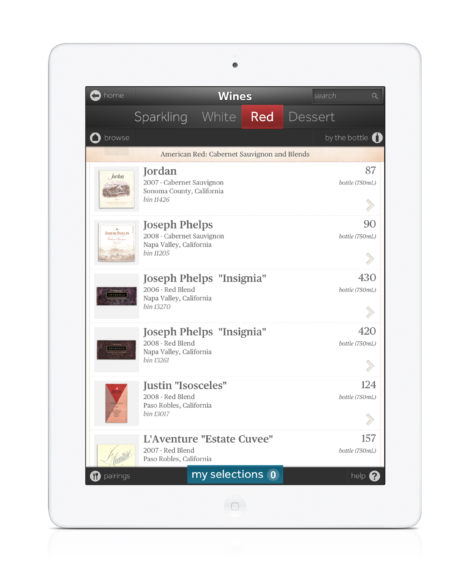Tastevin app enters the dining room with ease
By Ben Weinberg
The servers at award-winning Panzano restaurant in Denver hand over the sleek iPad to customers with a cheerful, “Have fun. Play around with it.”
The “it” they’re referring to is their beverage menu. Panzano’s menu (www.panzano-denver.com) was created (and is regularly updated) using Tastevin; a fully customizable, iPad-based program which offers pairing suggestions for guests and, for restaurant management, keeps track of inventory (in the cloud).
The founding management team at Tastevin includes beverage and software industry vets such as John Jordan of Jordan Vineyard & Winery (www.jordanwinery.com). Their in-depth, insider knowledge thus informs all aspects of the app’s focus, which is to take the worry out of wine service by providing whatever information the diner needs at the point of sale.
Closing that sale is part of the allure of the iPad’s presence at the table. Why invest in Tastevin and make the switch from traditional printed wine/cocktail lists to this? Well, first of all, printed wine lists waste paper, ink and money. And nothing stresses diners more than a list full of names they can’t pronounce from regions they’ve never heard of. Tastevin eliminates that stress by tangibly connecting the wine to the food they are about to select, making the selection as easy and pleasurable as deciding what to have for dessert.
In order to take the mystery away Tastevin lets the sommelier program in suggested pairings that are effortlessly harmonized with the restaurant’s actual menu. For the guest who wants to do a bit more of the work on their own they can create a pairing of every app, salad and entrée with as many wines, beers and spirits as desired. Through browsing labels or selecting a meal they instantly receive custom recommendations. Choices can be ordered at the table or put into a “Consider This” cart for presentation to the sommelier or even emailed directly for later perusal.
While there is a help button for customers not experienced with touch screens, the menus are so intuitive the help button is almost unnecessary. Labrador Omnimedia (www.labradorom.com), creators of the program, is so proud of the sleek design that a favorite refrain is that no user should ever have to go back to the start button because all is navigable within.
Ease of navigation doesn’t end in the dining room. In the back of house the app also provides excellent integration capabilities so that a restaurant’s clients and partners don’t have to think about their tools — they can just get on with their jobs.
Setup is pretty easy and operator management is done via a web browser. Although data fields come pre-populated, all text is entirely customizable and pictures and videos can be shown or hidden with a two-finger pinch. Submenus are created and driven by the restaurant, just as with paper versions, but in-house control allows for greater creativity and resonance with individual lists. Beer and cocktails really shine because of the pictures. For wine, grouping bottles by grape, price and region are obvious, but categories such as Aromatic Whites and Chef’s Picks are just the beginning once a sommelier’s mind is engaged. Rankings within lists can be driven by price or any other variable.
For the back of the house, the tedium of physical inventory is inverted and then supercharged. Just grab an iPad, swipe into the inventory section and enter hard counts with a finger tap. POS integration is excellent and syncs securely up to the cloud for inventory management and to generate pick lists by vendor which are based on par values set on-premise.
Tastevin is a good value if you want to successfully bring more attention to your beverage menu like Panzano does. At just $17 per iPad/month the app is so inexpensive that even casual restaurants could benefit from its introduction.
It works in nightclubs too. Orders can even go straight from the guest to the bar for expedited service in a nightclub setting with select POS vendors. A smart operator thus stands out from the crowd with a new twist on drink service.
Tastevin isn’t the only program out there that brings high tech to the table, there’s a lot of competition in this burgeoning high-tech wine list space, including SmartCellar, Uncorkd, Maxx Menu, Personal Sommelier and iBartender, to name just a few. But the technology is still maturing and so there are usually a few annoying deterrents to broad adoption including expense and ease of use (or lack thereof), particularly in the back of the house.
Overcoming most of the challenges its competitors face, Tastevin is a delight to use at the table and makes life easier on the business side.
The fine print:
Tastevin is produced by Labrador Omnimedia (www.labradorom.com). Labrador has a software licensing agreement with Rottweiler Hardware (www.rottweilerhw.com), which in turn focuses on hardware leasing and customer service. The only required fee is $17/iPad/month over a lease term of 36 months and includes both iPad hardware and Tastevin software. This also entitles the purchaser to future software upgrades and features. Rottweiler will provide complimentary training, install and setup, 30 days of on-site support within 24 hours of a reported issue, and email, phone and Facetime support for the full 36 months. Optional insurance is currently $30 per iPad/year and covers theft, breakage and spills with no deductible.
For a one-time fee of $1,200, Rottweiler will also scan the front and back labels of a client’s entire cellar with their patented bottle scanner, input the wine list, set up beers by the bottle and on-tap, and generally make sure everyone is ready to hit the ground running. Their on-staff professional will even photograph and input featured cocktails (please note that this does not include scanning and inputting of the entire back bar).
Rottweiler Hardware
601 B Mendocino Ave.
Santa Rosa, CA 95401
Tel (800) 601-0600
www.rottweilerhw.com
iTUNES link for app download: www.itunes.apple.com/app/tastevin/id464927864?mt=8